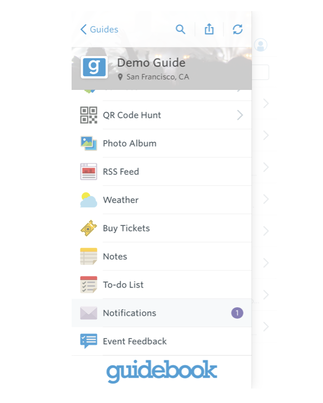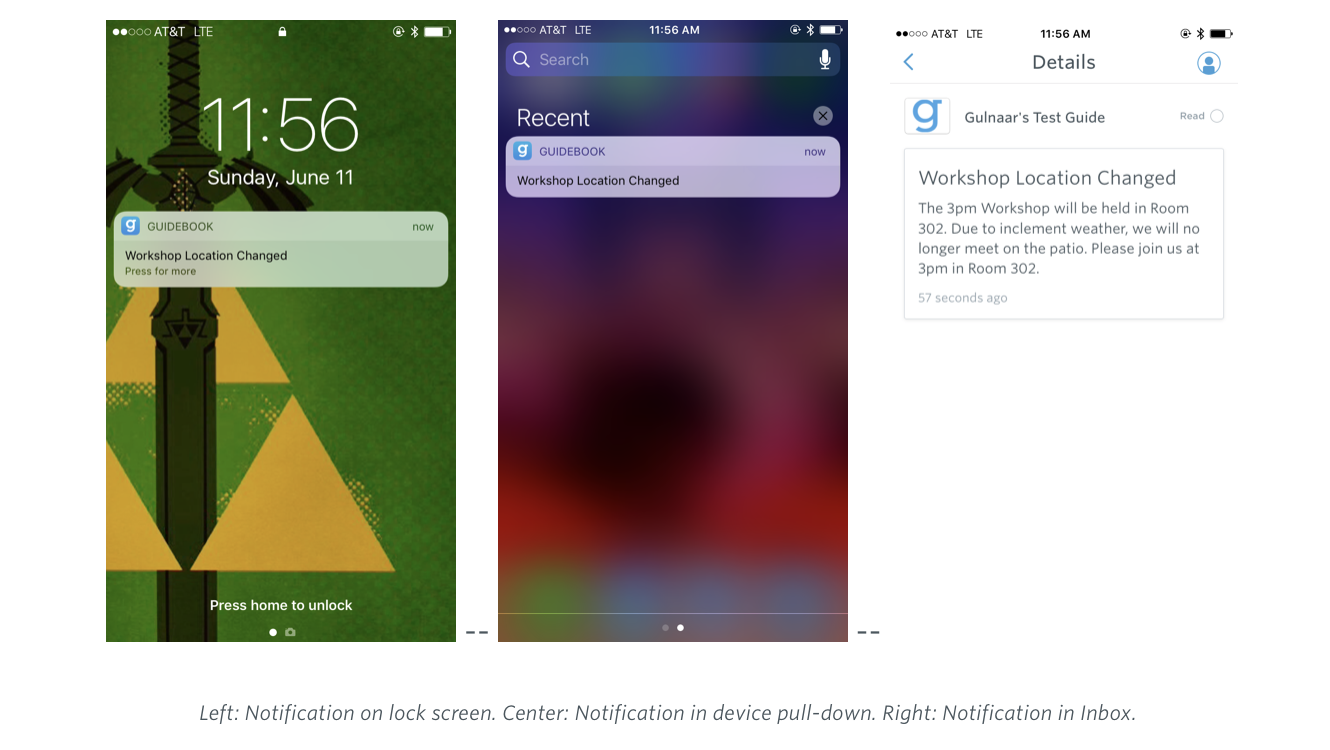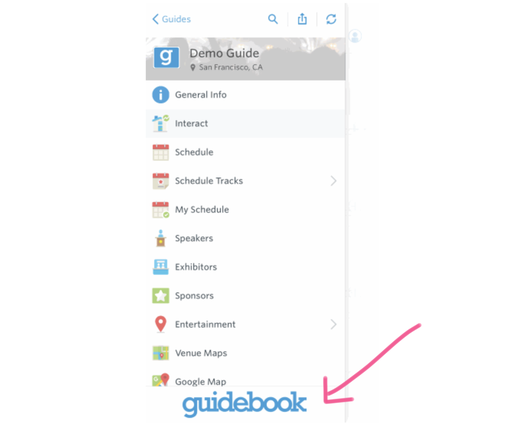Push Notifications / Inbox-Only Notifications
Want to grab attendees' attention with a live event or for them to come to your booth? Reach attendees with a push notification or inbox-only notification. These pushes can be scheduled for available dates and times throughout the meeting.
Price: $100 per push notification (There is a limit of five [5] pushes per advertiser per event).
$50 per inbox-only notification (There is no limit for inbox-only notifications).
Price: $100 per push notification (There is a limit of five [5] pushes per advertiser per event).
$50 per inbox-only notification (There is no limit for inbox-only notifications).
The Two Types of Notifications:
- Inbox-Only Notifications: All Notifications sent will be stored in the Inbox. In the app, attendees will see an unread message indicator next to the Inbox menu item. Please Note: An Inbox-only notification will not alert the user outside of the app. Users will only know they have a message waiting for them when they open the guide and check the Inbox there.
- Push Notifications: Push Notifications are alerts that appear outside of the app on attendees' devices. These messages are also stored in the Inbox for later viewing. Please note: If attendee/app user disable notifications for the app, they will not receive these pushes. User setting may vary. Notifications also require network connectivity (WiFi or cellular data).
Specs:
Advertiser provides notifications in the following format:
Date/time: (subject to availability)
Title: (cannot exceed 80 characters, including spaces)
Message: (cannot exceed 1024 characters, including spaces. You can include URLs in the body message.)
Advertiser provides notifications in the following format:
Date/time: (subject to availability)
Title: (cannot exceed 80 characters, including spaces)
Message: (cannot exceed 1024 characters, including spaces. You can include URLs in the body message.)
Banner Ads
Advertise with a banner ad on the main menu of the app. Banner ads will rotate repeatedly remaining visible to attendees as they browse through the main menu. This item includes an interactive link to your website/URL of advertiser’s choice. Each banner rotates in the app menu for a total of 5 seconds before the next banner appears. Order in which banners appear is randomized. There is a limited space availability, so inquire about this opportunity soon!
Price: $250 per banner ad
Price: $250 per banner ad
Where Banner Ads Appear
Banner ads appear at the bottom of the navigation menu. Attendees will see a banner ad every time they tap the menu icon to explore the content in the app.
Banner ads appear at the bottom of the navigation menu. Attendees will see a banner ad every time they tap the menu icon to explore the content in the app.
In this example, banner ad will appear where the "Guidebook" banner is.
Specs:
- Image size is 600 pixels wide × 110 pixels height.
- .png or .jpg files only.
Feature Page
Have your own feature page on the meeting app! Page will include description with information about your company that will be accessible to every attendee using the app. This can include links to your company website or career opportunities, PDF files, video links, and banner ads on the header of this exclusive page. The attendees can access this page in the main menu with a simple click. Page is accessible throughout the meeting.
Price: $750 per sponsor page
Price: $750 per sponsor page
Specs:
- Thumbnail images: 240 pixels wide × 240 pixels height, .png files only
- Header image: 640 pixels wide × 240 pixels height, .png files only
Want to sponsor the digital guide for the whole meeting? Become an event sponsor!
|
© 2024 National Student Nurses' Association, Inc. All rights reserved.
National Student Nurses' Association • 45 Main Street • Suite 606 • Brooklyn, NY 11201 Tel: (718) 210-0705 • Fax: (718) 797-1186 • Email: [email protected] |